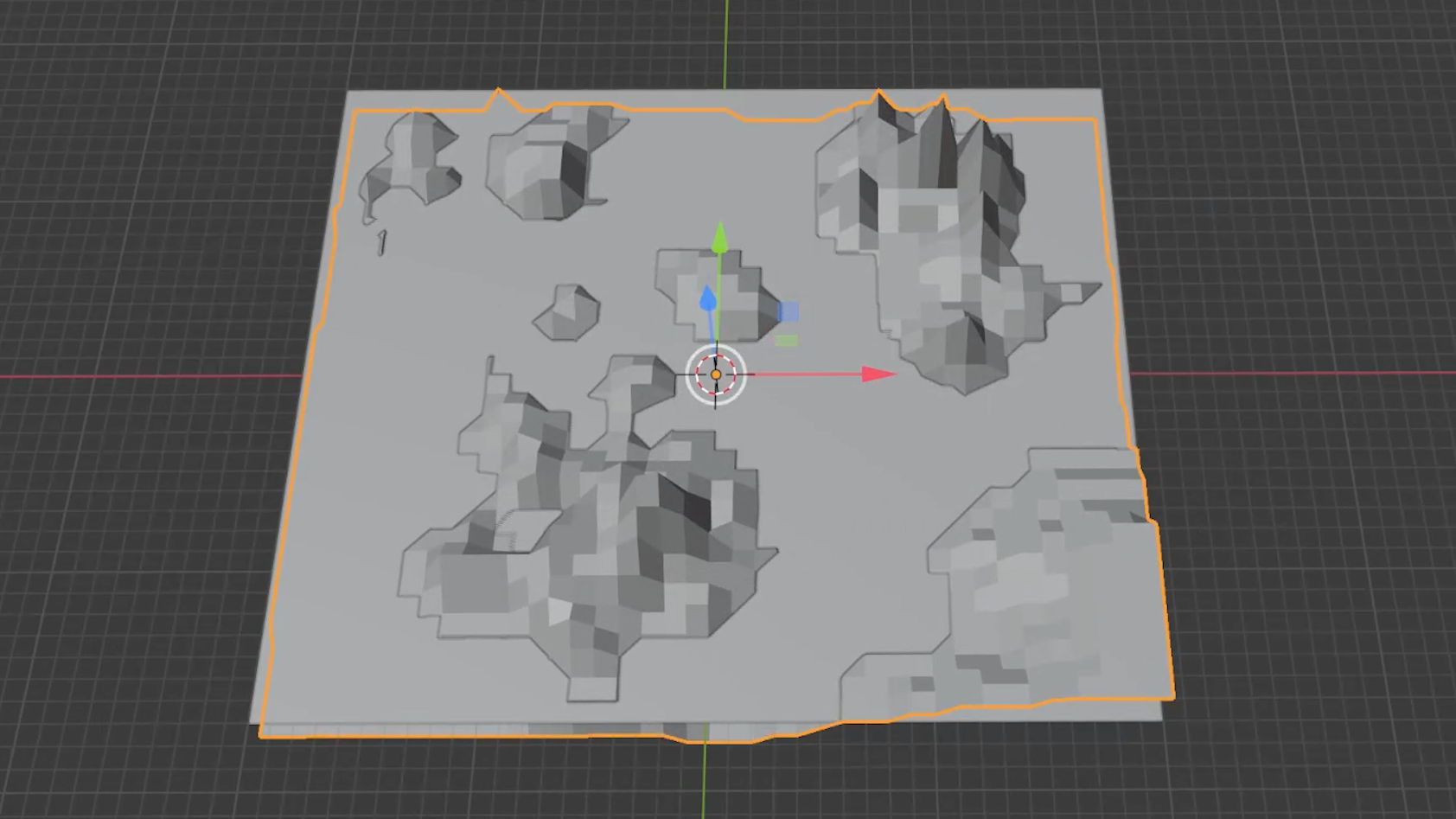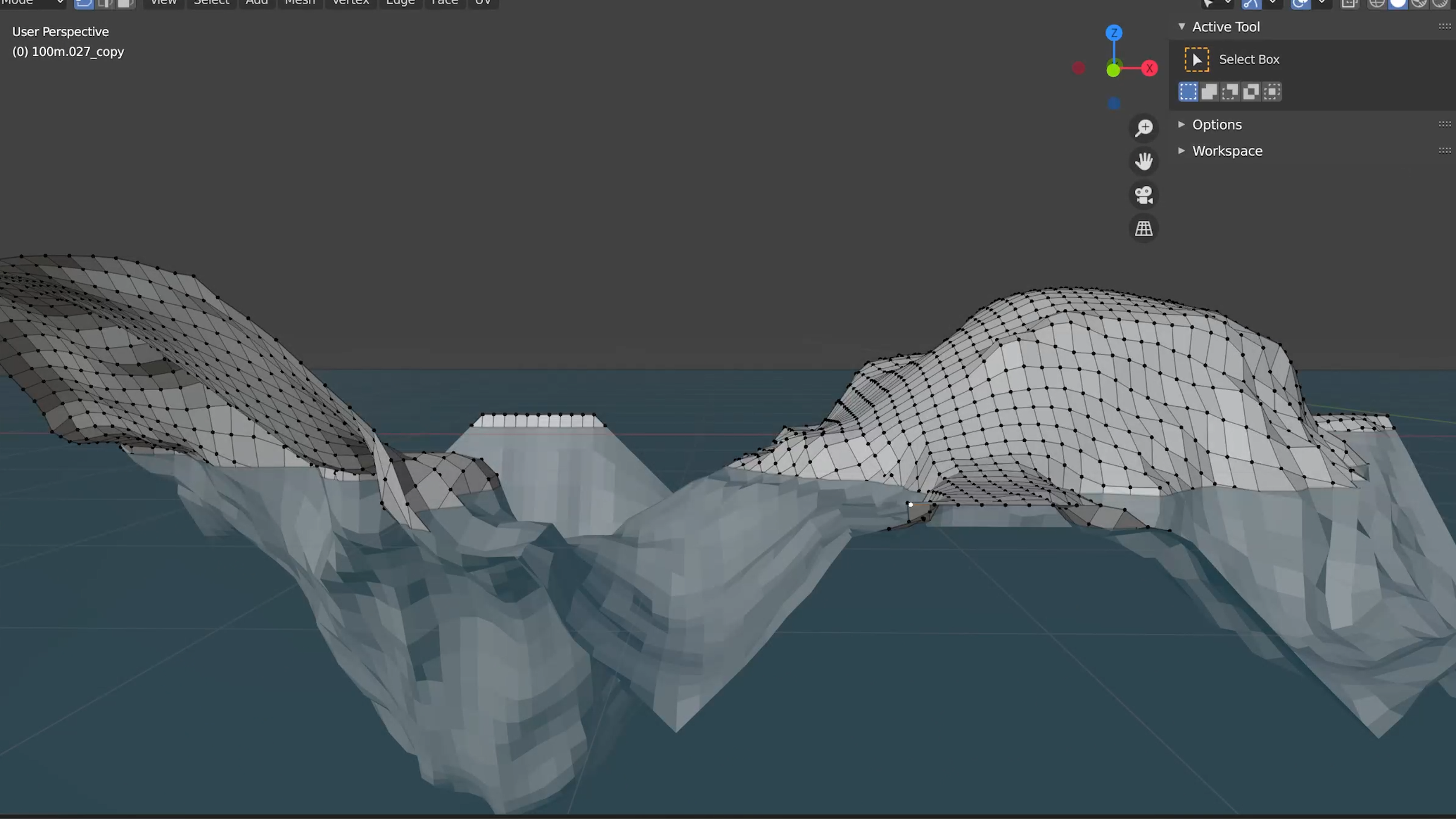Shoudio MK.3 - I. Recap
Thought I could do a series of posts to talk about the Shoudio rebuild, and I figured I might as well start by recapping the previous versions.
Hello there! I hope you are well. Thought I could do a series of posts to talk about the Shoudio rebuild, and I figured I might as well start by recapping the previous versions. If you don’t know, I call my workspace the Shoudio, it’s a bad portmanteau of “shop” and “studio.” This is the second time that I have had to rebuild my workspace, and the first iteration was hardly a workspace at all. At that point, Emily and I were sharing a studio apartment in LA and there was barely enough room for the two of us to get around, let alone work on projects. I did anyway, though, and Em was extremely gracious dealing with my massive creations taking up 40% of the available foot space in the apartment.
I don’t have have many pictures of what my set up looked like at that point, but in order to film, I built a box out of some metal scrap and moving blankets. You can somewhat make it out in the background of my oldest videos. It was sharp and weakly mounted to my computer desk. Put a scratch in one of my monitors that is still there to this day. When I worked on large projects, I found myself out in the “dining” space of the apartment, if it could be called that. I flipped our table up onto its side and worked on the floor. It worked for a short time, but we shortly decided that we needed more room. I also had this whole bluescreen setup, it was massive. Keep in mind someone else lived here and this was most of the apartment. Emily is a saint.
When we moved into the 1 bedroom, part of the plan while shopping was to find one with a space I could tuck all of my project work into. That way, at least in theory, I could make all the mess I wanted and Emily would still get to have an apartment that she could, you know, walk around in. After some hunting, we managed to find a unit that was absolutely perfect. All of the space we were looking for, and the dining area was tucked into this discrete little alcove which, for some reason, had 3 electrical outlets in it. I couldn’t ask for better. I spent the entire time while we were touring that apartment thinking about what I could do with the space.
With my own dedicated work area, I could build the now-named Shoudio around solving some of my streaming and recording problems. One of the biggest pet peeves of mine had been how close my computer was to my microphone. The computer I’m currently using is liquid cooled, but it has some beefy fans. I was still using the same PC at that time, and in the studio apartment it was inches from my microphone, leaving most of my broadcasts feeling like they were shot on location in a hurricane. So I set the computer up on the opposite side of the room from where I would be doing most of my work. (For the record, there were actually two versions of this set-up, but for the sake of time let’s just say I thought two desks was a good idea, and it wasn’t. Here’s a pic.)
I ended up with a solid arrangement. My camera, monitors, peripherals and art equipment were on one side, and I had shelves with more tools, materials, and recording equipment on the other side of the room, with my computer at the bottom. The layout worked, but I still struggled with the size of the space. At the end of the day, I just didn’t have enough room to make everything fit in the space while still being able to actually get any work done. I ended up having materials and hardware overflowing to the patio cabinets, and projects dribbling out of my “contained workspace” and into the main hallway. Enter apartment number 3.
What we are working on now is definitely going to be the best iteration of the Shoudio so far. The new apartment is a two bedroom with a living room. Originally, Em and I were going to share the central bedroom as a work area, but we ended up both wanting more space. The solution was to split the living room in half, and give half of it to Em, and I took the whole bedroom. (I also absorbed some of our communal storage to help balance things out.) This is the new space.
I do have some major goals that I want to accomplish with this newest space. Some, like mounting the roomscale sensors for my VR headset and hooking my turntable up to the computer are already about done, but there is still much to do. For starters, I am working on some new sound panels, which will be covered in another post I am working on right now, I have improved on the design I used in the last Shoudio. I also want a painting corner that vents outside, which should be more than doable. I have a corner dedicated for that task already.
What I really like about moving so frequently, at least for now, is that I get this chance to tear my whole workspace down and rebuild it using what I’ve learned from living and working in the previous iteration. I know that I need things laid out in a way that is visible for me, I need room to spread out the project I’m working on for the same reason, and it’s best if my storage is broken up by the type of project rather than the type of tool, and stored where the project is done or put on wheels so I can keep things within arms reach while I am working on. I have a rolling cabinet that has not done much rolling but, in this new space, I think I am going to have much more room to breathe.
I know this isn’t a super juicy post, but there is more to come! Stay tuned, it’s been a blast as always. See you in the next one!
Everbound - Map Layout
Happy to share an update on my progress with the video game concept, Everbound.
Hello all!
Happy to share an update on my progress with the video game concept, Everbound. In a recent livestream on Twitch, I focused on creating the 3D map layout for the game. It has been thrilling to finally see the map come to life as I make more and more progress. In this stream, I was able to get the map roughed out at a high level of detail, and more or less outline a plan to complete the map.
The process started with a 40x40 grid of squares, with each square representing 1 kilometer, and my hand-drawn map scaled up to match. I followed the topography lines on the map and set the depth levels at 1km increments to maintain a 3 dimensional grid. Most of the terrain was fairly straightforward, but some areas heavy with detail -such as small islands or narrow passages- were a little more difficult to represent accurately without a finer touch.
In the second half of the stream, we zoomed in on a particular section of the map known as Crown’s Ridge. I selected that section of the grid and separated it from the rest of the mesh, increasing the resolution using the subdivide tool. I set it to 9 subdivisions, leaving us with a grid size of 100 meters per square. I added a flat mesh at water height to help show the coastline, and with a recommendation from chat we were able to make that plane transparent to create a more realistic water effect which made it much easier to visualize the progress.
To achieve this next level of detail, I switched over to sculpt mode and first smoothed out all of the sharp corners from the lower resolution map, then I carved ridges and added mounds and hills to the surface of the mesh. I did my best to visualize rainwater flowing down the surface. I wanted to think about how water creates a positive feedback loop and, the more an area is eroded away by the rain, the more rain is drawn to that path and the deeper the scar becomes. This became more relevant after the stream, while I was working on the volcano, one of the largest landmasses on the map.
By the end of the livestream, I had completed the second level of detail for 2 of the 64 sections into which the map is broken up. As I mentioned, I continued working after the stream and managed to complete another 4 sections. The map is fairly large, but I don’t intend to complete this level of detail across the entire map before moving on. My plan is to focus on the areas where I have already made progress before moving on to the rest of the map. I want to add more surface details and buildings, as well as establish a visual style and gameplay mechanics in a small testing area before rolling through the entire world.
There is still a lot to be done, but I am excited to see how this game evolves as I continue to work on it, and I can’t wait to share updates with you all. Thank you for your continued support and encouragement as I bumble through the world of game design, it’s been a blast as always. I’ll see you in the next post!